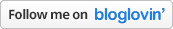Tripod legs
https://www.ifootagegear.com/products/gazelle-fastbowl?variant=15669133574187
Head
https://www.acratech.net/categories/tripod-heads/panorama-heads.html
Trigger
http://store.lightningtrigger.com/lightningtrigger-2-2.aspx
photography
All posts tagged photography
Contributed by: zkarj
While looking for the perfect product to keep my photos safe, I discovered that sometimes simple is best. My requirements were simple: ensure that all my digital photos, stored on a locally attached USB drive, were duplicated to another drive attached to my AirPort Extreme. My photos are in RAW format (specifically DNG files) and will never change, so I only need to concern myself with new files.
I checked out numerous commercial and free products for backup, synchronizing and more, and nothing quite fit the bill. Whilst rsync could probably do the job, I couldn’t get my head around the terminology to be sure I wasn’t risking the original files. Then I discovered the solution. So mind-bogglingly simple, and no third-party software required. In Terminal, I run this command:
cp -npRv “/Volumes/LocalUSB/Photos/” “/Volumes/RemoteUSB/Photos/”
Yes, it is the standard Unix copy (cp) command with a few options: •n – Do not overwrite an existing file
•p – Preserves attributes, including resource forks
•R – When the source file is a directory and the path ends in with a slash (/) then the entire contents of the directory are copied recursively
•v – Causes files to be listed when copied
The n and R ensure that all new files are copied from the directory tree. Files already there are not re-copied. In short, a quick and efficient means of getting just the new photos copied over.
cp -Rpnv “/Volumes/Media-BU/iTunes Media” /Volumes/MediaBackup
cp -npRv /Volumes/Photographs/Photographs /Volumes/PhotoBackup
https://www.bhphotovideo.com/c/product/1357884-REG/nikon_27192_es_2_film_digitalizing_adapet.html
Will be receiving this today via Amazon.com

DIGITAL DIRECTOR is the only Apple certified (MFi – Made for iPad Certification) electronic device that connects your camera and iPad to help manage the photo and video workflow, from setting your camera to sharing your pictures. DIGITAL DIRECTOR is the ideal companion for pro and enthusiast image makers who want to make their shooting workflow more effective and intuitive. DIGITAL DIRECTOR ensures a reliable USB cabled connection between camera and iPad, and through its dedicated App allows to monitor the shoot and control the camera settings. It works with selected Canon and Nikon DSLRs* and iPad Air. DIGITAL DIRECTOR features a dedicated CPU (micro-processor ARM® Cortex®-A8) that together with its dedicated App, provides an interface between iPad and camera, which enables the iPad to understand and control the camera protocols: – all the key shooting parameters can be controlled starting from different camera protocols – the video streaming between devices is smooth, consistent and presenting extremely low latency at the same time – the download of the high quality images into the iPad is very fast The dedicated Digital Director App enables: • remote control of camera parameters All the DSLR’s key parameters can be monitored and dynamically modified (Exposure, ISO, Shutter Speed, Aperture, Manual Focus, WB, Image Quality, Focus/Camera/Drive Modes) • quick and easy intervalometer and time lapse set up • remote control of LED lights Individual or group of Manfrotto LYKOS and Litepanels ASTRA LEDs (up to 13 lights) can be remotely controlled via Bluetooth® (turn on/off, adjust dimming level and color temperature, set up groups and configure/save multiple scenes) • remote shooting via iPad retina display Effective real time “Live View” monitoring through a certified cable connection. This ensures a stable connection between devices. Dynamic histogram and audio level display allows greater control when shooting. • interactive focus & focus peaking Interactive Focus can be used to select the focus point anyway on the screen together with the digital zoom that magnifies the selected focus point. The on screen focus peaking indicator ensure crisp accurate focus. • zebra filter Zebra filter uses striped patterns to indicate the overexposed and/or underexposed areas of the image. • download the images onto the iPad Download RAW and JPEG images onto iPad. Rate and assign keywords to them. Check all details of the JPEG images you’re shooting by viewing the downloaded file, using standard iPad “gestures”. • intuitive image adjustment Put the finishing touches on your work in the same App: check the image’s general information, histogram, crop free or with proportion, rotate, set exposure, saturation, contrast, light, blur and save your image. • simple management of the shoot Organize your albums and images, filter by rating and keywords. • content distribution Choose from many ways to share your images: – via your preferred social network App – via Wi-Fi web server -direct to FTP – by e-mail. With the Manfrotto Digital Director plug-in for Adobe® Lightroom® for desktop, you can import the additional Digital Director metadata of pictures you’ve shared from Digital Director – via Wi-Fi web server, e-mail and FTP – into Adobe Lightroom for desktop. Check the “Downloads” section of this page to download it. Manfrotto’s DIGITAL DIRECTOR is a ground-breaking product. Its capacity to provide real time monitoring assistance, superior efficiency post-production management and control of the photography and videography workflow is being met with strong market recognition and was recently acclaimed as the Most Innovative Product at NAB 2015. DIGITAL DIRECTOR is supplied with AC adapter and plugs and 1mt USB cable. The Digital Director App is included in the price and it’s downloadable from the Apple App Store. *Please always check the DIGITAL DIRECTOR camera compatibility chart available under the “downloads” section of this page in order to have all the information related to the camera compatibility. Apple, the Apple logo are trademarks of Apple Inc., registered in the U.S. and other countries. App Store is a service mark of Apple Inc. iPad, iPad Air and Lightning are trademarks of Apple Inc. “Made for iPad” mean that an electronic accessory has been designed to connect specifically to iPad and has been certified by the developer to meet Apple performance standards. Apple is not responsible for the operation of this device or its compliance with safety and regulatory standards. Please note that the use of this accessory with iPad may affect wireless performance. Canon and Nikon trademarks are the property of their owner. The Bluetooth® word mark and logos are registered trademarks owned by Bluetooth SIG, Inc. and any use of such marks is under license. Other trademarks and trade names are those of their respective owners. ARM and Cortex are registered trademarks of ARM Limited
I saw a NEW Nikon A900 that will be out in July 1, 2016 it has:20MP 1/2.3″ BSI CMOS Sensor
Nice. But it doesn’t seem to have a GPS, damn.
I did order the Manfrotto Digital Director for $299 from Amazon and will get it tomorrow it says.
Exo Camera Equipment helps revitalise your GoPro. By unlocking features regularly reserved for DSLRs, we turn your action sports camera into a true allrounder. Exo Camera Equipment – Make your GoPro go further.
Source: Exo Camera Equipment

 Up and out in the dark, it’s a normal occurrence now. The ground was wet but dried up after the sun began to break through the clouds.
Up and out in the dark, it’s a normal occurrence now. The ground was wet but dried up after the sun began to break through the clouds.
Work was a bit slow, still. Not much happening on the issue I’m working on, slow.
It’s Tuesday and the Movie Edge of Tomorrow, they oppositely renamed the movie to something like: Live, Die, Repeat. Whatever. Brian picked up the BlueRay for me.
I setup the Vixen 100mm OT and took some photos of the moon with the Df and then added the 2X converter and got a bit closer. Brian tried to give me some crap about not being able to focus on the trees about 300 yards away and then on the moon without having some sort of extra tube more than I already had.
Had a few beers and watched the movie with Brian upstairs. The sky cleared up but then about 9:30 the clouds began to roll in again.
Hoping the sky is good for the eclipse in the morning.
And finally… we’re here. This “update” moves away from the scanning of the Photos album and moved to an import model, where your files are stored directly in the app’s sandbox. This opens up a huge number of workflow possibilities – direct import, delete, direct upload / download, and much more.
so for my 16mm would be 450 / 16 = 28 seconds ???
Into The Night Photography: My '450' Rule to Stop Star Trailing.
It’s from cannon but I’m sure it is relevant for Nikon or anyone else as well.
Topics covered in this series include:
- Suggested camera equipment and accessories needed to shoot time lapse, including how to use the Timer Remote Controller TC-80N3.
- How to optimize your EOS camera settings and features for capturing time lapse images.
- Calculating minimum frames needed and accurate interval settings to ensure smooth movement for projects of any length.
- Creative considerations for lensing, movement, and composition.
- Understanding the benefit of shooting time lapse with RAW files, and processing your images with Digital Photo Professional for dynamic results.
- How to manage time lapse workflow, and assemble and export your finished time lapse movie with Apple QuickTime Pro.
Canon DLC: Gallery: The Basics of Time Lapse Photography with Vincent Laforet.
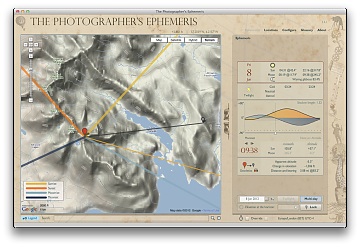 The Photographer’s Ephemeris (TPE) helps you plan outdoor photography shoots in natural light, particularly landscape and urban scenes. It’s a map-centric sun and moon calculator: see how the light will fall on the land, day or night, for any location on earth.
The Photographer’s Ephemeris (TPE) helps you plan outdoor photography shoots in natural light, particularly landscape and urban scenes. It’s a map-centric sun and moon calculator: see how the light will fall on the land, day or night, for any location on earth.
TPE is a universal app with optimized user interfaces for both iPad and iPhone/iPod Touch devices.
The desktop version is free, for both windows and Mac.

 Up this morning without any hitting of the snooze button, just laid there for a bit listening to a book and got up to take a shower. No rain but overcast all day. Noticed some buds on the trees by my window @ work. Spring may be getting here soon. All day the clouds were racing toward the North, at a good clip I might add. Rained right after work, then stopped.
Up this morning without any hitting of the snooze button, just laid there for a bit listening to a book and got up to take a shower. No rain but overcast all day. Noticed some buds on the trees by my window @ work. Spring may be getting here soon. All day the clouds were racing toward the North, at a good clip I might add. Rained right after work, then stopped.
 Looked up info on the next release of PhotoSmith for the iPad, here they added more info on the 2.3 version and it looks like maybe next month (April) it should be coming out.
Looked up info on the next release of PhotoSmith for the iPad, here they added more info on the 2.3 version and it looks like maybe next month (April) it should be coming out.
Here’s a photo of the very sexy Milla Kunis from Esquire magazine, ouch.
Work, frustrating again, not really bad but… Big guy has a meeting scheduled for 4pm EST, yeah like NO. Dude if you want to talk to Atlanta just stop in and speak, instead you schedule two events for the WHOLE world and then that’s it? I hope they record the thing and put it up on the web otherwise I won’t be seeing any of it.
I stopped in at the Duluth T-Mac and had a Blue Point Sour Cherry Imperial Stout, the manager from way back was there, the bald one who’s wife I met one time out when they both were drinking, damn I forgot his name.
Today the new version of Red Dawn came out on DVD/BlueRay, Brian and I went over to the Movie Stop and picked our copies up. Watched the Tivoed episodes of Cougar Town before and then after we went down to Brian’s and watched Red Dawn since Nicki was watching TV upstairs. I liked this version, a bit different and very much up to date as too politics and things like that. It was in a bigger city and not such a rural area as the other one was.
Ordered a couple of adapters for the mini/micro USB connector, right angle to allow a regular USB cable to fit better on the D700.
I can’t wait for the new version, it’s a great program.
They should be ready in about 1-2 months I’d say. They keep saying weeks but I’m a bit reluctant to hope for that.
A lot of progress has been made on the new sandboxing functionality, Import and Delete dialogs, and stability and speed.
February Progress Report | Photosmith – your photography workflow, mobile.
I’m looking forward to the upgrade but I’ll bet it comes with a price tag. I was wrong, read the article and it will be a free upgrade, not sure when it will arrive, they say at least a few months, it’s already January 2013 so maybe in another month or so?
Lightroom 4.2 is now available as a Release Candidate on Adobe Labs. The ‘release candidate’ label indicates that this update is well tested but would benefit from additional community testing before it is distributed automatically to all of our customers. The final release of Lightroom 4.2 may have additional corrections or camera support.
via Lightroom 4.2 Release Candidate now available on Adobe Labs « Lightroom Journal.
After a couple false starts, Photosmith v2.1.1 is now available (or will show up shortly in your part of the world)! We’ve added a few new features and fixed many old issues as well.
via Photosmith v2.1.1.