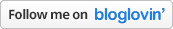I work up a bit early this morning, woke up from the re-occuring dream about driving a bus for the kids (Nicki & MArk) when they were kids. Went over to Tammy’s house (we were divorced already) and was late. Then I woke up and looked at the clock, 5:05am, thinking that the alarm didn’t ring so I get up and take a shower, end up downstairs about 5:30 and Brian comes up asking why I’m up early, ooops.
@ work I went out early to have my walk and possibly get some photos in, it began to rain about the time I got over the first bridge, then it began to get a bit heavy. Back inside I was feeling very crapped out since my system still doesn’t work correctly, just no access policies, I don’t have access to allow them or something.
I got out a bit later, the sun came out after I had eaten lunch, about 11:45 or so. I got quite a few photos of some new things, since I walked out north of the trail where there were quite a few logs and lots of moisture, mosses, and mushrooms and fungi.
I stopped in at the Suwanee T-Mac for BOTM, I had the Moo-Hoo 2010 and then the Gordon IPA (by OB, the G’ Knight now) and even though I got a glass I didn’t drink one of the BOTM, Red Bricks. The only one I need is the Laughing Skull Lager, yuck. I saw Trish and Adam there, also the dude from Honda, John (shaved head). Also Beverly (blond, fair skin, thongs) is getting married, she has a big ring and is quite happy 🙂 Adam and I made a job about being pregnant which she didn’t take kindly of.
Stopped in at the Beverage Superstore, met a cute gal, all of 21 with a 4 pack of Founders Breakfast Stout, Ali who works at the old T-Mac on 120 & Riverside. It’s now something else, she told me the name but I can’t remember it. I may have to go over there sometime again. I picked up a Jailhouse / ????? Collaboration brew, Community Service (a Scotch Ale) and a Oak Aged Yeti Imperial Stout that I already had a bottle of.
Brian and I shared the second bottle while I downloaded and updated my iPad with the iOS5, took all evening to download, mostly due to the fact I didn’t have the charger on and the power was low (I think). Set up the download for the iPhone and will update in the morning.
I ended up moving the piano from next door into the garage last night, Patty and Jeff were talking about it with a friend and then they left just after I got home. I then continued to think about it just getting ruined outside so I decided to go ahead and had Brian help me with it up the short hill to the driveway. We then put it between the cars and I’ll move it back to the back as soon as I get stuff moved around back there, or in the house by the back windows.