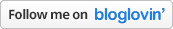WASHINGTON — The Supreme Court upheld President Trump’s ban on travel from several predominantly Muslim countries, delivering to the president on Tuesday a political victory and an endorsement of his power to control immigration at a time of political upheaval about the treatment of migrants at the Mexican border.
Archives
All posts for the month June, 2018
President Trump repelled his decision to separate the illegal imigant’s from their children. This will make housing the “families” more costly and difficult. I hope the people who voiced forced this change are willing to fund the operation.
OK, UK Prime Minister, show us the money……
PS:
Learned later that the “procedures” to separate children from parents was to NOT put children in Adult facilities. This was done during Bush Junior’s time.
Contributed by: zkarj
While looking for the perfect product to keep my photos safe, I discovered that sometimes simple is best. My requirements were simple: ensure that all my digital photos, stored on a locally attached USB drive, were duplicated to another drive attached to my AirPort Extreme. My photos are in RAW format (specifically DNG files) and will never change, so I only need to concern myself with new files.
I checked out numerous commercial and free products for backup, synchronizing and more, and nothing quite fit the bill. Whilst rsync could probably do the job, I couldn’t get my head around the terminology to be sure I wasn’t risking the original files. Then I discovered the solution. So mind-bogglingly simple, and no third-party software required. In Terminal, I run this command:
cp -npRv “/Volumes/LocalUSB/Photos/” “/Volumes/RemoteUSB/Photos/”
Yes, it is the standard Unix copy (cp) command with a few options: •n – Do not overwrite an existing file
•p – Preserves attributes, including resource forks
•R – When the source file is a directory and the path ends in with a slash (/) then the entire contents of the directory are copied recursively
•v – Causes files to be listed when copied
The n and R ensure that all new files are copied from the directory tree. Files already there are not re-copied. In short, a quick and efficient means of getting just the new photos copied over.
cp -Rpnv “/Volumes/Media-BU/iTunes Media” /Volumes/MediaBackup
cp -npRv /Volumes/Photographs/Photographs /Volumes/PhotoBackup